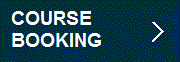For general allied risk service call: +61 2 9635 0477
Allied Risk Analyser - Frequently Asked Questions

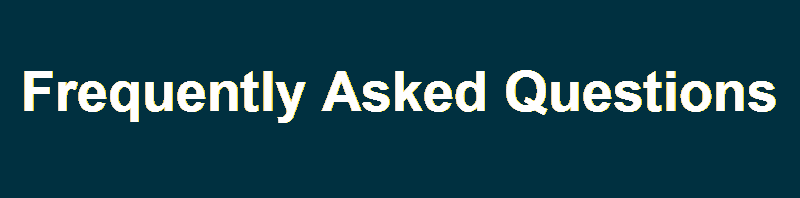
Frequently Asked Questions |
| This section has been included to address any specific questions you may have about the workings of the Risk Analyser and its capabilities. |
|
|
|